Access Your Grades
Access your midterm and final grades faster and easier on myBHC.
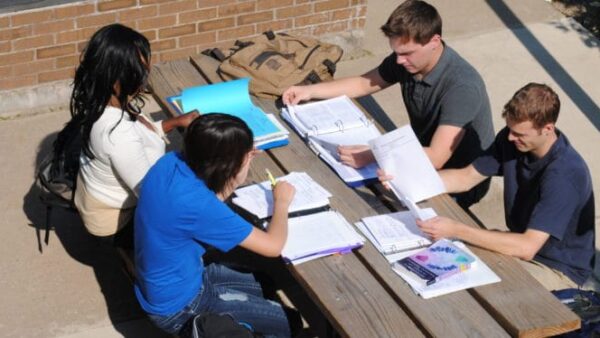
Access Your Grades Online
- Log in to myBHC by entering your username and password. You were sent a letter that contained this information. If you have misplaced this letter or if you need assistance, use the links on the login screen or call the ITS Helpdesk at 309-796-5555 or 1-800-334-1311, ext. 5555.
- Once you’re logged in, click on the My Student Profile tile.
- From the left menu click on Academic Transcripts
- From the next screen choose either Midterm Grades or Final Grades.
More To Explore
Tutoring
General tutoring is available at the Quad-Cities Campus at the Student Success Center in Bldg. 1, under the library.
Advising
Whether currently enrolled or thinking about attending, you can count on BHC educational advisors year-round.
Graduation and Commencement
All graduates must complete the Black Hawk College Graduation Application.
Contact Advising
Quad-Cities Campus
Building 1, Advising Center
309-796-5100
advqc@bhc.edu
Monday – Friday, 8 a.m. to 5 p.m.
Evenings by appointment
East Campus
Building A, Room 246
309-854-1709
Monday – Friday, 8 a.m. to 5 p.m.
Evenings by appointment


